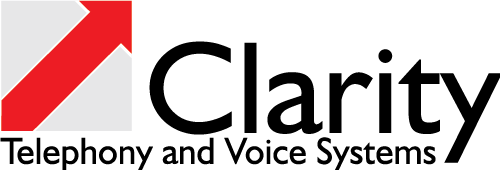Corporate Communications
Solve your tasks with Clarity
User-friendly presets provide you with software-based solutions that help you boost the quality and efficiency of your corporate communications brilliantly – without driving up costs at the same time. The Clarity Communication Center is the holistic solution for your communication requirements – both today and in the future.
In addition to German and English, the Clarity Communication Client currently supports the following languages: French, Italian, Spanish, Polish, Hungarian, Czech, Slovak, Russian and Ukrainian.
In addition, there are ready-made audio files in German and English. There is also the possibility to embed any audio file in the appropriate .wav format.

It is possible to record calls automatically as well as to record a part of a call at the same time, for example for contracts according to the Telemedia Act.
Other functions such as general and specific searches in individual or all address books as well as sending e-mails from the address book are also supported by the Clarity Communication Client.